Choose Door
This function lets you choose a door actor to spawn between two rooms.
If you don't want a door between the rooms you just have to return none.
You should use the Door Type input to return a door of the correct type if you use multiple door types in your project.
You can check the door type of a door actor class with the function Is Door Of Type.
You can use the Flipped output to control which room the door faces.
If false (default) the door forward will face the Current Room.
If true, the door forward will face the Next Room.
One of the room input can be null if there is no room connected to it. You certainly want to set an always closed door, or a door actor that act as a "wall".
An example to spawn a simple door if both rooms are valid, or a wall if one of them is not valid (assuming there is only one door type):
- Blueprint
- C++
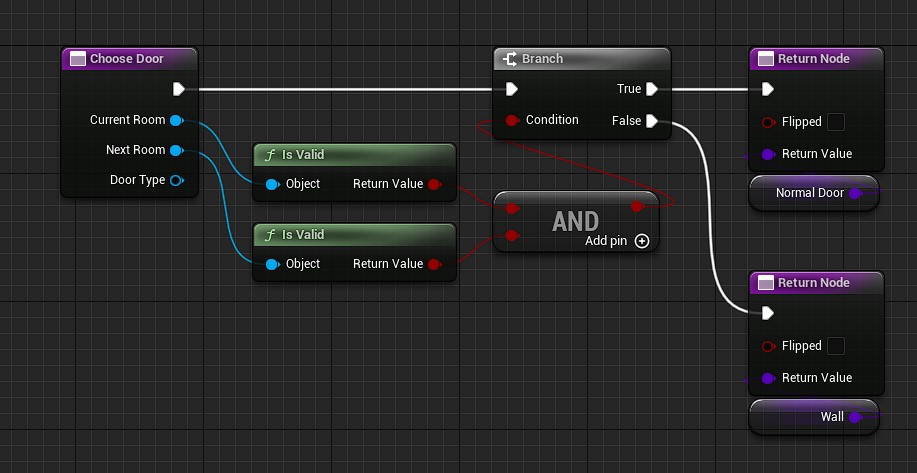
UCLASS()
class AMyDungeonGenerator : public ADungeonGenerator
{
GENERATED_BODY()
public:
// ...
virtual TSubclassOf<ADoor> ChooseDoor_Implementation(const URoomData* CurrentRoom, const URoomData* NextRoom, const UDoorType* DoorType, bool& Flipped) override;
// The following variables are just for example purpose
UPROPERTY(EditAnywhere, BlueprintReadWrite, Category = "My Dungeon")
TSubclassOf<ADoor> NormalDoor {nullptr};
UPROPERTY(EditAnywhere, BlueprintReadWrite, Category = "My Dungeon")
TSubclassOf<ADoor> Wall {nullptr};
// ...
}
TSubclassOf<ADoor> AMyDungeonGenerator::ChooseDoor_Implementation(const URoomData* CurrentRoom, const URoomData* NextRoom, const UDoorType* DoorType, bool& Flipped)
{
const bool bAreBothRoomValid = IsValid(CurrentRoom) && IsValid(NextRoom);
return (bAreBothRoomValid) ? NormalDoor : Wall;
}